This will help you understand how to enter in your billing information when placing an order.
You can place your order with any US issued credit card or debit card, or Amazon Pay as needed.
Please note that depending on the merchant partner that your item is purchased from, your card will be charged when the order ships or when the order is placed.
In the checkout process, you will reach this page and enter payment billing information.
Please make sure that the "Shipping Address matches Billing" address box is checked or un-checked correctly depending on your order situation.
In the below example, the Shipping address does not match Billing address so the box should be un-checked and the billing address of the payment card entered exactly as it appears on credit card account. If the address is not matching exactly, then the order may be rejected and canceled due to our fraud protection system.
Also, if you did not enter your coupon code earlier, you can do so now or select "Place Order" to complete your purchase.
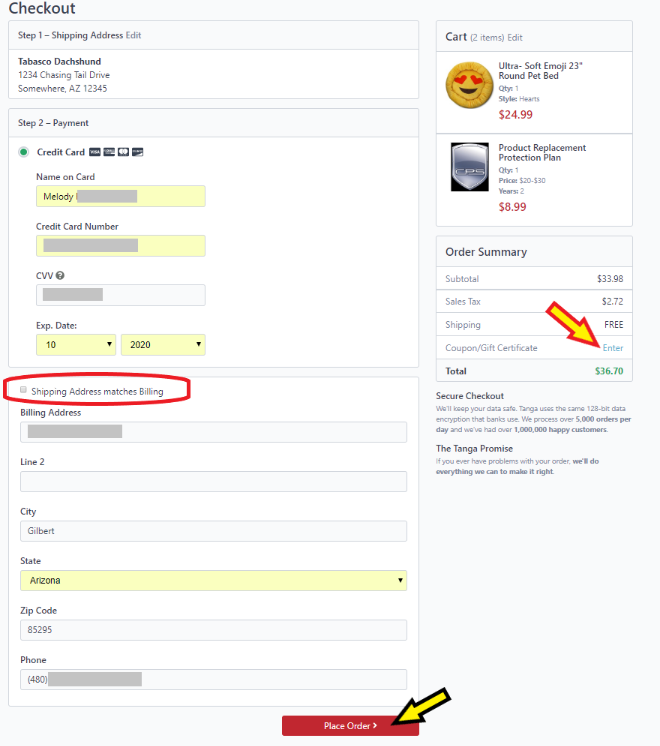
**Please note that your billing address and shipping address are separate fields. If your billing matches your shipping address and bank account address exactly, then you can check the "Shipping Address matches Billing" box and be good to go!
Once you have selected "Place Order" an order confirmation email will be sent to the account's email address.
**Please note that this is your receipt. No receipt or invoices are ever shipped out.**
If you have any questions or concerns while placing an order, please contact us and we are happy to assist you.

Comments
0 comments
Article is closed for comments.